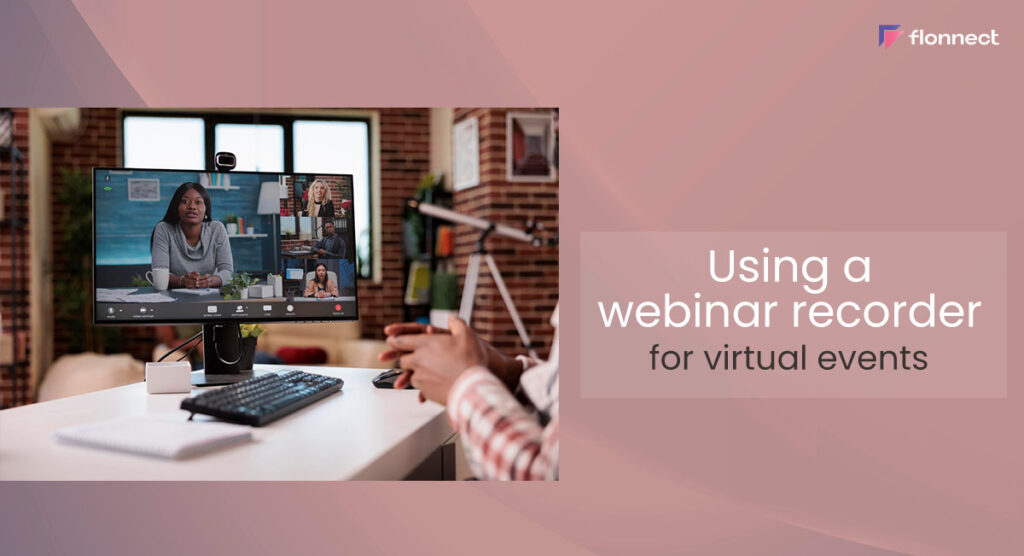Webinars have become an essential tool for businesses, educational institutions, and organizations to communicate and engage with their audiences remotely. With the rising demand for webinars, the need for reliable webinar recorders has become more critical than ever. A webinar recorder is a tool that allows you to capture and record your entire webinar, including audio, video, and slides, so you can share it with those who missed the live session or use it for future reference. In this article, we will discuss the benefits of using a webinar recorder and details on how to record webinar. We will also explain about Flonnect Recorder for PC, a great tool to have and use to record live webinars.
Benefits of Recording a Webinar
Recording a webinar can offer numerous benefits, from allowing attendees to revisit the content to providing valuable marketing material for the organization. Here are the benefits of conducting a webinar:
Increased Reach
Conducting webinars is known to reach a wider audience since it is available on the internet and is stream-able from across the world by whoever is interested. But having a webinar recorded for virtual events allows you to reach a much wider audience because it is available on the internet even after the event is over and can be shared with other people who couldn’t attend the live event.
Improved Engagement
A recorded session offers people the opportunity to revisit the webinar event again and again as many times as they want. This improves engagement and understanding of what the event was for.
Enhanced Learning Opportunities
Recorded webinars allow the viewers to take things slow. They needn’t feel rushed or left behind when they get distracted for a minute since they can take their own time completing the webinar as they see fit at their own pace. Moreover, audiences are more likely to break down a recorded session for better understanding and learning opportunities.
Better Data Collection
You know webinars have the potential to reach a wider range of audience than any other medium. Having a recording means you can have insights about the webinar and allows you to collect data on the performance of the event which you can then use to compare it to previous and other events to make it, even more, engaging the next time.
Increased Brand Awareness
The recordings that you make of the webinar allow you to promote your brand and business by sharing it on social platforms and the official brand webpage. Curious people would be able to check out the recorded webinar and create their own impression of your brand which can propel your brand further increasing awareness.
Increased Brand Awareness
A recorded webinar has the potential to reach a much wider range of audience than webinars since it is available on the internet and can be rewatched again and again as many times as you want from all over the world on multiple devices.
Cost-Effective
Hosting a live event is expensive. You have to plan the event, get a place for all the people that will attend, get equipment and lighting and so much more that it becomes a hassle. But with recorded webinars you don’t have to invest much and are available for free, reaching a lot more audience groups.
Better Time Management
Typical webinars can last for an hour or more depending on the information in question. Having a recorded webinar that can be watched at the convenience of the viewer is time efficient. The viewer can watch the webinar in multiple different sessions whenever they find the time.
How To Record Webinar Using Flonnect?
Recording a webinar using Flonnect Screen Recorder is a straightforward process. Here are the steps:
- Install the Flonnect Chrome extension
- Open the webinar platform where the webinar is hosted.
- Click the Flonnect extension icon and select the type of recording you want to make (screen and camera, screen only, or camera only).
- Click the “Start Recording” button and begin your webinar.
- Once you finish the webinar, click the “Stop Recording” button.
- Preview your recording and make any necessary edits.
- Transcribe the recorded webinar or generate the link to share with others.
Zoom Webinar Recording using Flonnect
Zoom is an online meeting platform that has provided its users with great features to host meetings and webinars. Using Flonnect Recorder, you can easily record your favourite zoom webinars in your PC without any hassle. With Link Generation features, you can record and share your live webianrs without having to download the video on your computer. You can also get the recording transcribed and summarised. You can also trim the videos to create bite sized infographic videos for better social outreach.
Gotowebinar Recording using Flonnect
Gotomeeting and Gotowebinars are gaining traction quickly owing to its popularity and user-friendly features. Now you can record your Gotowebinar online without additional know-how, using Flonnect. Link generation for sharing to organising recordings in your Flonnect dashboard, Flonnect does it all. Record your Gotowebinars with zero worries and manage your recordings with transcript and summary feature. You can also add comments and descriptions for video collaboration.
Teams Webinar Recording
Microsoft Teams is a popular platform among organisations using Office 365 for conducting online meetings and webinars. Flonnect Screen Recorder extension makes Microsoft Teams webinars easy to capture. Simply download the Flonnect Extension on your browser and let Flonnect handle your Teams webinar recording for you. Use advanced features offered by Flonnect to share, store, edit and transcribe recorded webinars with just a few clicks. Organise and manage recorded videos securely and easily with Flonnect’s dashboard features. From long webinars to short sharable video snippets, Flonnect helps you do it all.
FAQs
When it comes to recording live webinars, Flonnect is an excellent tool to consider. Flonnect is a reliable, user-friendly, and versatile webinar recording tool that offers various recording options, including screen and camera, screen only, or camera only.
Yes, you can edit your recorded webinar using various video editing software. The Flonnect webinar recorder also offers some of the basic editing features, such as video trimming.
Use Flonnect Screen Recorder for PC to record and save webinars on your PC. It is a freemium tool where you can record the webinar and download it on your PC without any watermark. You can also avail the premium features to share, edit and transcribe recorded videos.
Flonnect allows you to record webinars even as an attendee. Just record and download your webinar on your PC. You can also securely save, edit and share recorded videos seamlessly with Flonnect.